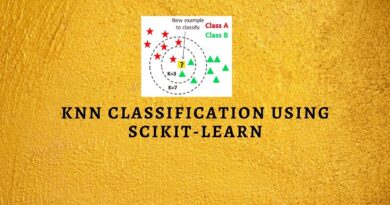Let’s Start with Pandas Library: Introduction and Installation
Pandas is one of the most fundamental Python libraries for Data Science and Analysis on tabular data. It is an open-source library that provides numerous functionalities for various operations involving the preprocessing, analysis, and manipulation of tabular data with high speed and performance. It was developed by Wes McKinney in 2008. Python Pandas is the backbone of most data analytics and Machine Learning projects, having applications in various domains, such as statistics, finance, sales, and market research, etc.
Features of Pandas
- Easy to learn and use
- Open-source and built on top of Numpy
- Built-in features for Data Analysis and Data Visualization
- Fast and efficient with high performance
- Easy and integrated handling of missing data
- Insertion and deletion of columns
- Provides various functionalities for merging, reshaping, aggregating, and transforming datasets
- Time Series functionality
Installation
The simplest way of installing and working with Pandas is using Anaconda. Anaconda is a cross-platform (Windows, Linux, Mac) Python distribution for scientific computing, data processing, and analysis. The greatest advantage is that it will also give access to various other tools and packages. If you don’t have Anaconda Navigator on your system you can install from https://www.anaconda.com, on whichever system you are using (i.e., Windows, Linux, Mac, etc.)
Installing with Anaconda Navigator
The user can then install the packages in anaconda, or can simply open up the terminal or command line and enter the command:
conda install pandas
Installing with pip
Windows
- Make sure to have the latest version of Python 3 is installed on your system.
- Open a Command prompt and type the following command:
pip install pandas
Linux
- Make sure to have the latest version of Python 3 is installed on your Linux machine.
- Open the terminal and type the following command:
sudo pip install pandas
macOS
- Ensure that the latest version of Python 3 is installed on your system.
- Open the terminal and type the following command:
sudo pip install pandas
Summary
This is the introductory article on pandas and its installation. In upcoming article, we will focus on more detailed operations in pandas.